What a relief! I have been using Microsoft Windows since version 3 came, ages ago. Back then, you always waited with great expectations for the next Windows version, but after XP it has basically just gone downhill. Yeah, that was an exaggeration, but instead of “I wonder what great improvements they have come up with now” it has become something of “I hope they haven’t messed it up too much this time”.
It took me a while to get used to Vista, but after that I actually really liked it. The main problem for me was that it was much to heavy a consumer of resources. Windows 7 had some major problems when it came out, mainly due to the lack of working drivers. But when that got sorted out, it was great! Probably the best version so far, though XP is tough competition.
Then came Windows 8. Long before it even came to beta testing, there were rumors. Scary rumors. I laughed at them of course – “how could anyone believe such nonsense?” I thought. Microsoft may have made some bad decisions lately, but a complete restructure of Windows to make it look like your mobile phone? Ridiculous!
Unfortunately, I was wrong – they had really done it ![]() Well, no biggie. I was perfectly happy to skip a generation and keep using Windows 7.
Well, no biggie. I was perfectly happy to skip a generation and keep using Windows 7.
But then I bought a new stationary computer and forgot to add the “downgrade to Windows 7″ option. Blast it! But the damage was done, so I thought that I could at least give it a try – this was in August 2013, I think. The first thing I did was to download a start-button replacement, which also had functionality to “hide” the Metro crap. That made it bearable for a while, but that didn’t last for long. I actually feel nauseous thinking about all the problems I have had with Windows 8, so I’ll just leave it at that.
About a month ago I finally got frustrated enough to run down to the nearest computer store and by a new Windows 7 Home Premium disc. It cost me €80 and a lot of work, but I was smirking with happiness the whole time. Die Windows 8, die! Mwuah ha haaa!
I have had no problems at all after that, and I’m very happy running the old familiar Windows 7, with the wonderful little Start-button. So I have been as happy as can be since then. Until a couple of days ago that is. Then I dug up my ASUS Zenbook laptop for the first time in a couple of months, and saw the hated Windows 8 start-up screen once again ![]()
Darn it – I had forgotten that my laptop also ran Windows 8. Still, it felt heavy to have to pay for one more downgrade, so I decided to see if I could stand it at least on the laptop (which I don’t use all that much anymore). Nope. Today I made another trip to Webhallen and coughed up another $80, and I have just installed it.
This turned out to be a rather interesting experience. The Zenbook UX32VD model has a 24 or 32 GB solid state drive used to speed up operations, but you can actually use it as an ordinary SSD and install Windows directly on it, which makes the computer even faster. With the 32 GB version the memory is quite sufficient, but unfortunately mine had only 24 GB, so I had to improvise a bit.
Google is your friend on the Internet. This time I used it to find out how I could remove a bunch of stuff that I do not need from Windows. The fix that made the biggest difference was to turn off the hibernation function. By using the SSD for the OS, my computer starts so quickly that I don’t really need it anyway. I also moved the user directory to the secondary hard drive, which made no significant difference bow since the installation is new, but it is better to have done it from the start before giving different applications the chance to hard-code the path instead of using the system alias as they should.
I now have 8.5 GB free on the system disk (out of 24 GB – or rather 20 GB after formatting it). Not incredibly much, but it gives me hope that I will be able to run it like this without having to move the operation system to the much slower hard drive.
So I’m happy again now ![]()
/Bosse
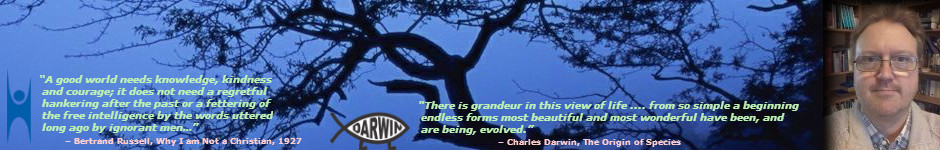
Pingback: Activating WiFi in Ubuntu on Lenovo Yoga 2 | iseborn.eu